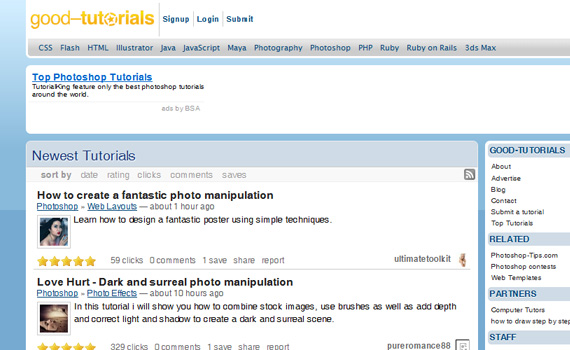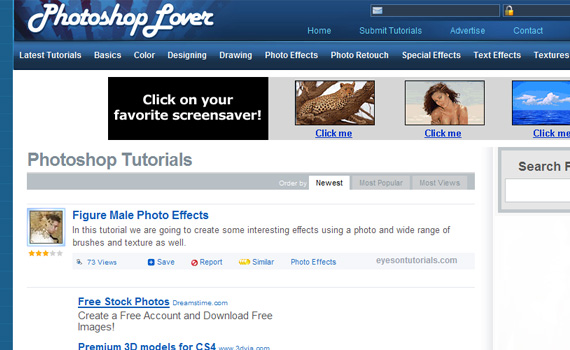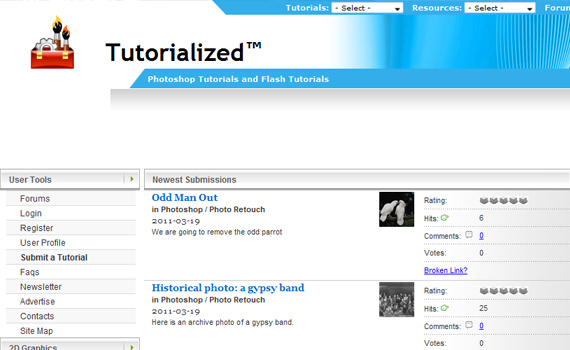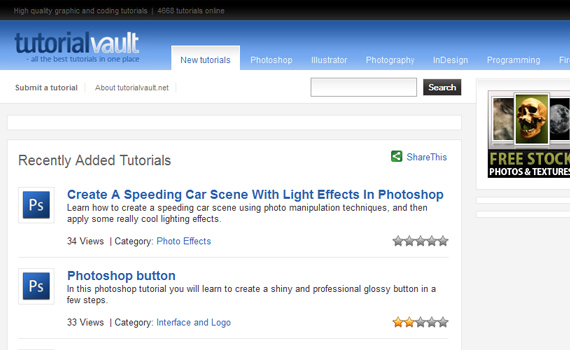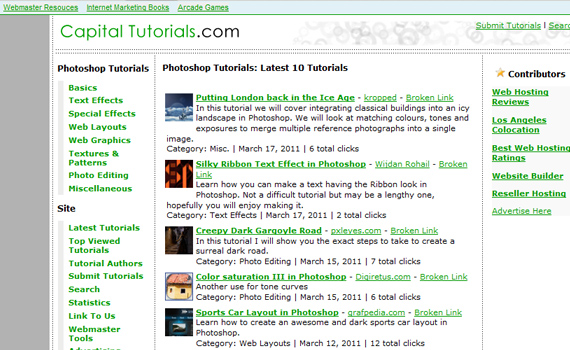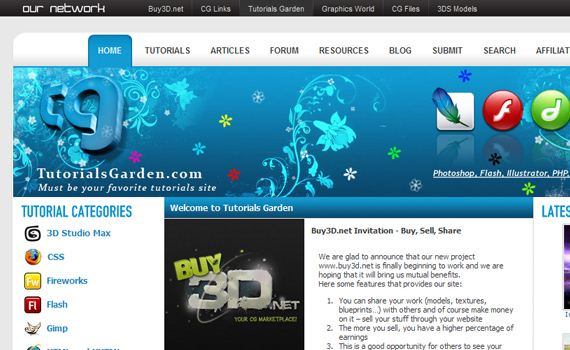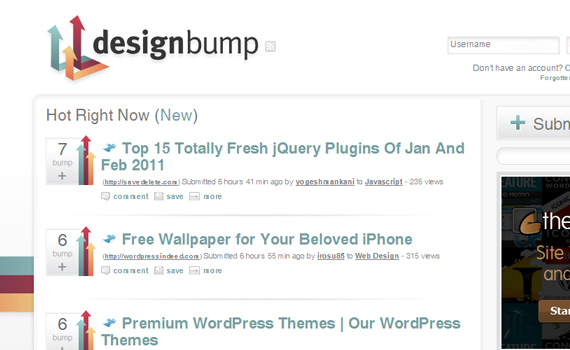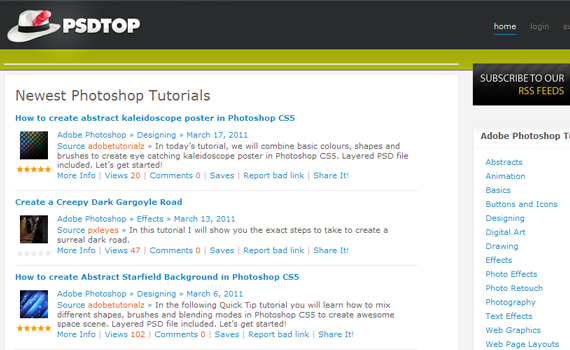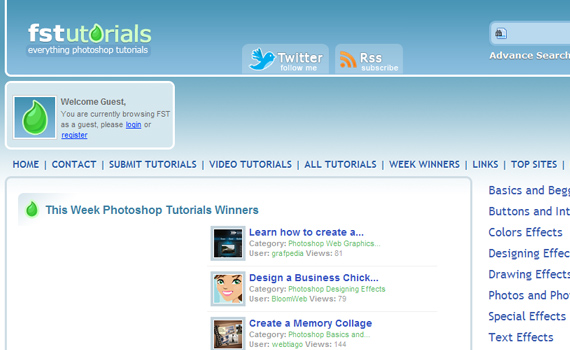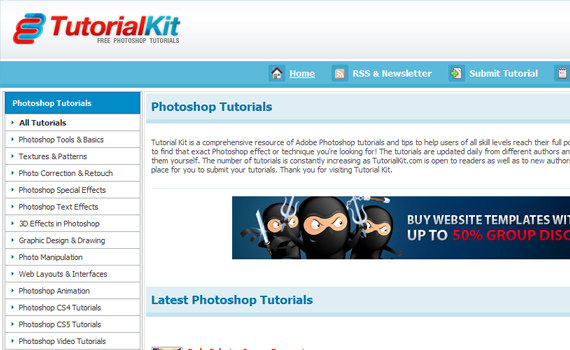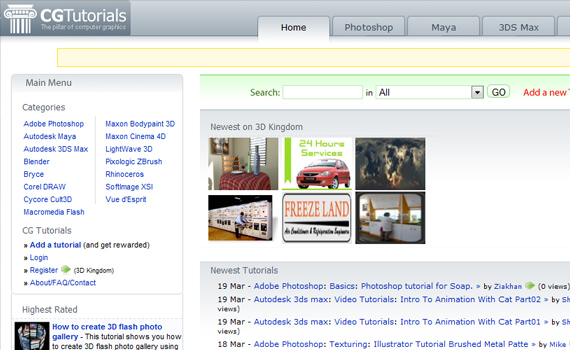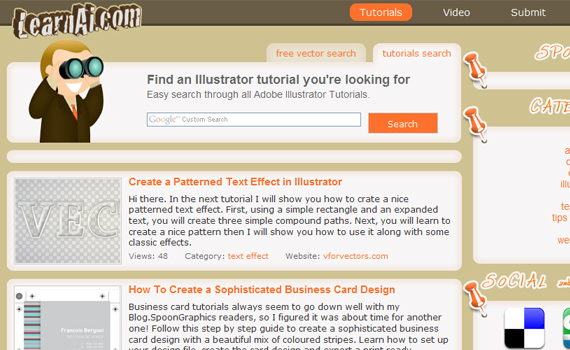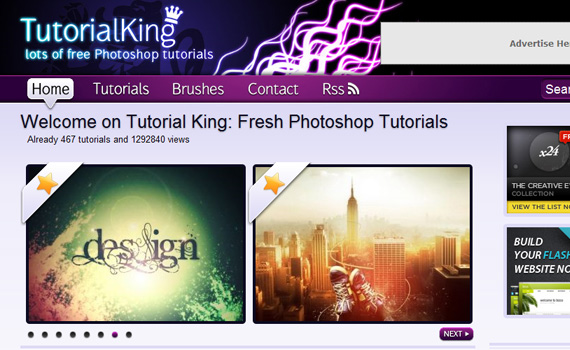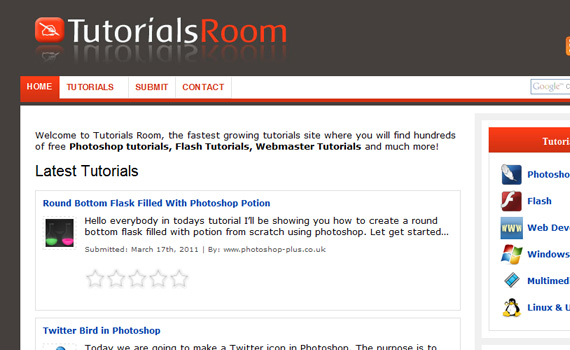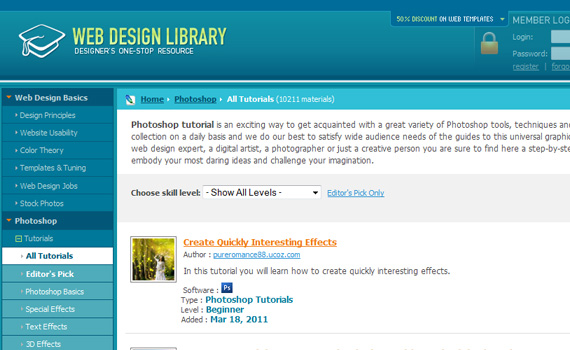1stwebdesigner |
| Gain More Traffic: Useful Sites For Web Design Tutorial Submission Posted: 31 Mar 2011 03:00 AM PDT It can often be inconvenient and time consuming to visit each design or tutorial blog to check out whether there’s a new tutorial you’re interested in. Moreover if you’re a beginner you just want to find high-quality tutorials quickly and preferably in one place. Sites like this exist, but I bet most of you haven’t seen anything other than Photoshop Lady. I’m not a big fan of these large search engines, though they can be really useful and handy, and not only for visitors and readers. Having your tutorial published on various sites will generate a lot of traffic and publicity for you. It’s a win-win situation – more people will be able to learn from your tutorial and you will get more visitors to your blog. 1. Pixel2LifePixel2Life is the largest tutorial search engine on the web. Here you’ll find almost any Photoshop tutorial you can imagine as well as tutorials for web development, audio editing etc. 2. Good-TutorialsGood-Tutorials is the largest source of tutorials on the web today. It has been featured on the BBC, SkyNews, TechTV (now G4), in the British magazine iCreate, PC World, and has been linked to by thousands of sites, blogs and forums. 3. PSLoverAlthough not that big, PSLover is another great resource for finding and submitting Photoshop tutorials. Categories make it easier to find the tutorials you’re looking for. 4. TutorializedTutorialized is one of the biggest tutorial sites on the web and offers a really wide range of tutorials pertaining to graphic design, web development, databases etc. 5. TutorialVaultTutorialvault focuses on collecting and archiving the best graphic and coding tutorials on the internet. While a large part of their database features tutorials from the Adobe Family of programs, they also have a vast list of CSS, PHP and 3D tutorials. 6. Capital TutorialsCapital Tutorials is a relatively small community with 5000 Photoshop tutorials submitted. 7. Tutorials GardenWith over 7000 tutorials submitted, Tutorials Garden, is a neat place to submit your tutorials. 8. DesignBumpDes 9. Tutorials ExpertTutorials Expert started its operation on 20th Sep 2006 with lightest and fast loading interface design on a dedicated server line. As many similar websites on the web, tutorials expert’s core theme is to provide public users with good quality tutorial links. 10. Photoshop LadyPhotoshop Lady aims to collect the best and free Photoshop tutorials around the internet. All of the high quality photoshop tutorials are categorized into 3D Effect, Abstract Effect, Drawing Effect, Photo Effect, Text Effect, Texture & Patterns and User Interface Design. 11. PSD TopPSD Top is an internet tutorial index catering to graphic designers, webmasters and programmers, with over 6000 tutorials listed in 40 categories. PSD Top aims to collect the best and free Photoshop tutorials around the internet. 12. FS Tutorials13. Tutorial KitTutorial Kit is a comprehensive resource of Adobe Photoshop tutorials and tips to help users of all skill levels reach their full potential. The tutorials are updated daily from different authors and sites so that you won’t have to spend hours searching the web for them yourself. 14. PxleyesPxleyes is the place for graphic artists. They are just an awesome community with one common interest – a lot of passion for computer graphics. They have contests, prizes, and of course the reason why I’ve included this site – a tutorial section where everyone can submit their tutorials. 15. Tutorial IndexTutorial Index is another source for free online tutorials covering Photoshop, Flash, 3D, PHP, HTML, SQL/MySQL and other topics. It’s possible find here some unseen and interesting tutorials/articles. 16. CG LinksCG Links mainly focuses on computer graphics related tutorials however you’re free to submit your photo effect and web design tutorials as well. 17. CG TutorialsCG Tutorials seek to index all computer graphics tutorials in order to give authors publicity and to give everyone an easy way to find the tutorial they seek. 18. Learn AILearn AI is an Adobe Illustrator devoted tutorial search engine where you can find almost any tutorial you need. Though Illustrator isn’t commonly associated with web design they do have a web design category in which you can find some tutorials for creating UI elements. 19. Photoshop RoadmapPhotoshop Roadmap is a Photoshop dedicated website where besides tutorials you can also find resources, brushes and inspiration. 20. Design FloatDesignFloat is a web community for web designers and web developers similar to DesignBump. 21. Tutorial KingTutorial King aims to collect high quality Photoshop tutorials. With around 200k visitors per month it’s a considerable place to submit your web design tutorials. 22. Toxic LabToxic Lab offers free tutorials and instructions for web development software. They have over 150 000 unqiue visitor each month. 23. Tutorials RoomTutorials Room is a fast growing tutorial site where you will find hundreds of Photoshop, Flash, coding and other tutorials. 24. Web Design LibraryWeb Design Library is an internationally referenced resource that provides a platform for the dissemination of design thinking and research. It covers all theoretical and practice-oriented aspects of the effective, efficient and attractive presentation of information on-line. 25. Best Photoshop TutorialsBest Photoshop Tutorials is an amazing resource for people who enjoy using Photoshop. The site strives to publish the best Photoshop tutorials, brushes, and inspirational articles. |
| You are subscribed to email updates from 1stwebdesigner - Graphic and Web Design Blog To stop receiving these emails, you may unsubscribe now. | Email delivery powered by Google |
| Google Inc., 20 West Kinzie, Chicago IL USA 60610 | |