1stwebdesigner |
| 40 Highly Customizable Commercial Admin Templates And Skins Posted: 03 Aug 2010 02:00 PM PDT
In this post you'll find 40 customized, user-friendly and fluid themes to integrate in your CMS. Enjoy! 1. Admintasia ($14)Admintasia is a complete backend administration user interface that has the flexibility to house any kind of application. It loads last, it's intuitive and easy to use, it uses only three small images and it also looks good. Admintasia's layout is very customizable. With the help of my helper CSS classes you can, for example divide the main content area into one big box and two small ones, or three smaller one, or two big ones. You want two notification boxes side by side? No problem, just add a css class and you're done and this goes for almost all elements. Everything is fluid. Also, there is an option in the sidebar from which you can set a fixed page width. 2. Simpla Admin ($22)Simpla Admin is a professional template with a beautiful and user-friendly interface. With various smart and intuitive jQuery functions, navigating the interface is a breeze. Some features: 3. Complete Liquid ($22)Complex Liquid Admin template that contains a login page as well as a modular content page that includes all the elements you could possibly need in your admin. From these elements you should be able to generate any required page. Liquid as opposed to a fixed size means all the screen real-estate is used in the most efficient manner possible and also eliminates compatibility issues with non-standard, very low or very high screen resolutions. 4. Profi Admin ($22)Profi Admin is a clean and simple style template but it's complexity and expansibility goes beyond expectations. The big visual menu creates the intuitive navigation while the tabbed and the hidden submenu expands the structure to 3 menu levels. Inspired by the WordPress Administration layout. 5. Boxie ($14)Modern looking design, easy to use user interface (UI) and cool user experience (UX). Made in terms of progressive enhancement (using CSS3 properties in order to get as clean code as possible with less images etc.) and with graceful degradation in mind = looks great in modern browsers and good in older browsers as well (just take a look at live preview). 6. Cleanity ($17)This professional looking and highly flourished skin is suitable for almost any kind purpose. Cleanity is a compilation of all features you might need on an administration theme. Some features:
7. Wide Admin ($14)Wide admin is a powerful lightweight backend interface application, ready to use for any software / CMS you want. Some features:
8. Ultra Admin Full ($22)Advanced yet easy to use administration panel template. It includes 4 color schemes (the very hot aurora graphic skin, white, blue and dark skins) and is divided in a login page and two content pages that includes all the elements you could possibly need in your admin. From these elements you can generate any required page. 9. Adminus ($22)Adminus is a stylish admin panel template, ready to be implemented as the back-end interface of your application. The template uses smart jQuery scripts and effects, which degrades perfectly. Some features: 10. Flexy ($17)Advanced and easy to use administration theme which comes in 7 different colour variations. The theme is liquid, which means the width of the content area adapts to your browsers window size. The template is divided into a login page and a content page that uses 4 different tabs to display the commonly used interface elements, needed to create an admin panel. It comes with many easy to use javascript effects like tabs, datepicker, message dialog, rich text editor, closable elements etc. Allof these elements can be applied with the simple use of html classnames, no need to ever edit the javascript. 11. Meta Admin v1 ($17)Advanced yet easy to use administration panel template. It includes 4 color schemes (blue, green, grey, red) and is divided in a login page and a content page that includes all the elements you could possibly need in your admin. From these elements you can generate any required page. 12. Element ($14) Element Admin is a static html template that can be used as a starting design for your next web application or cms admin template. It includes the necessary elements to give your backend admin section a modern web 2.0 look. Some features:
13. Fresh CMS ($22)FreshCMS is a fresh kind of skin/theme, there is no similar kind of skin/theme here on ThemeForest! This skin/theme is almost complete(about 80%). This means that you can save some time in designing and building of a CMS . FreshCMS is packed with jQuery stuff like toggle, styleswitcher, delete content, sortable and more. 14. Admin Theme ($12)You're a great PHP programmer, but you find your web applications not really visually appealing? Ultimate Admin Theme is perfect solution for you and your web applications. Some features: 15. Smooth Admin ($14)Smooth Admin is a user-friendly administration panel that comes in 6 premade color schemes which include blue, green, brown, purple, red and a greyish light blue. Additionally you can style it any color you like using the included PSD file. Some features: 16. Pro Manager v2 ($17)This theme is a flexible liquid layout with two columns and three menu options. This site is best suitable for a custom admin skins for a corporate business template. For navigation Colors and content background color Settings please follow below mentioned CSS files. 17. See Admin Interface ($22)See Admin Interface is a new theme with a beautiful and accessible interface based on Jquery framework to make user interaction more pleasant. Some features: 18. Broom Cupboard ($22)Broom Cupboard is a simple, stylish and novel back-end theme for any custom dynamic website. Built using valid XHTML and CSS with a few jQuery flourishes (form validation, datepicker), this admin skin is easy to customise and intuitive to use. 19. Admin Control Panel ($17)This is a very user-friendly admin template you can very well use for your own clients. Some features: 20. Visual Admin ($14)Visual Admin is a stylish template designed for both front end and back-end projects. It comes with a separate login page, and being designed with the 960 grid system if offers endless layout options. Using Google Charts, the template shows off how this template could be used as a dashboard or even a front-end application. Some features: 21. Admin Base ($14)
Admin Base is a complete professional admin user interface that is both functional, stylish and flexible. Some features: 22. Administry ($17)"Administry" is a complete solution control panel template. It is best for content management systems, website backends or as a standalone skin for a web application. Some features:
23. WeAdmin ($14)WeAdmin is a clean and modern admin theme, ready to be structured as your software's control panel. This template also uses well-known jQuery, jQuery UI scripts and effects. Some features: 24. ProAdmin ($17)This Admin Template is a web 2.0 skin for web-based applications and CMSs. It's just a HTML template. This theme is easy to integrate into existing projects or Some features: 25. ForestCP ($14)ForestCP is a great and easy to customize backend administration user interface. Some features: 26. Black Admin v2 ($14)Black Admin v2 is a nice and beautiful BLACK admin skin to integrate to your CMS or whatever you feel like integrating it to. Some features: 27. Equinox ($22)This is a cool admin template that can also be used for business or general purpose sites. It contains all the possible elements you need. Combining these elements can turn out any page useful in an admin panel. It has a cool login page with remember me, forgot password, ajax validation and example php login script. Some features:
28. Full Admin ($12)Full Admin is a complete solution for your admin control panel template. Shipped with both web and mobile templates. Mobile support: iPhone, iPod Touch, Android 2.2 and Opera mini. Some features: 29. Azure Admin ($14)Azure Admin is a clean admin template designed for front end and back-end projects. The theme was built to be flexible with six different color options and both fixed width & fluid width layouts included. Some features:
30. iAdmin ($10)iAdmin is a powerful mobile admin template which you can run as a web app fullscreen on your iPhone or iPod Touch. Do you have a custom website and you would like to be able to quickly check new comments, new users or post an article on the go with your iPhone? Are you building a website for a client and you would like to offer the same functionality along with a standard admin panel? Then iAdmin is the perfect solution for this job as it offers you all the essential features you need and even more to quickly build your mobile admin panel. 31. Easy Admin ($14)EasyAdmin is a clean and easy to integrate or code with, admin template. It is well commented, documented and designed with the developer in mind. Its jquery powered sidebar with custom code, can help you have really quick and easy in front of you the functionality you want to use often in the admin panel, such as adding a user, a post or even updating status on Twitter. Some features:
32. Lite Admin ($17)LiteAdmin is a backend admin template. This web application template was built with Web 2.0 in mind and will give you all of the elements to jumpstart your backend web application skin. LiteAdmin includes heading styles, tables styles, error and success message styles and much more. This admin theme will easily integrate into existing web applications or be a great start as a theme for your upcoming application. 33. Control Admin ($14)Control Admin is a fluid full-page admin panel with a flexible interface. It utilises all the space on the screen to create a fantastic user experience for the backend administration of your web application / cms. It features clever jquery, multiple colour schemes, and cross browser compatibility. Setting it up, and creating your own pages is a breeze, with a multitude of features available at your fingertips. Some features:
34. Admin Panelz ($14)Some features:
35. Admin UI ($14)AdminUI is a great and easy to customize backend administration user interface, ready to use for any software / CMS you want. Some features 36. Dark Admin ($14)Dark Admin is a lightweight, easy-to-use, dark HTML admin template. It does not include any CMS features or backend coding. The theme is based on the layout of collis' Quik v1 Admin Skin, but, it really is a whole different theme because of the color scheme. 37. Pink Diamond ($17)A very clean and unique admin theme with a touch of pink. It ships with an easy-to-use, very flexible six-column CSS grid system (similar to 960.gs). You lay out the content the way you want using valid XHTML 1 .0 Strict. Two-column-width left sidebar? Three right sidebars? No problem. Just look at the preview to get an idea of the endless possibilities. 38. Murano Admin ($14)Murano Admin is a modern admin template designed for front end and back-end projects. The theme comes with 10 different color options, plus custom colors can be easily integrated. Some features: 39. Admin Skin ($17)AdminSkin is a back-end theme for any dynamic web site. It uses the latest and greatest of the jQuery library to create a usable and degradable site, while using good code practices and valid code. Plus, it includes a detailed color PDF Manual and screencast support to help anyone use this theme to its full potential. While relatively simple, it can support many layers of navigation. Some features: 40. Karamel Admin ($22)Karamel Admin is an administrative panel with a flexible interface and a set of interface elements, which among other things contains a calendar with backlight days with events and statistics of visitors from Google Analytics. Some features:
|
| How to add Backwards Compatible WordPress 3.0 Features to Your Theme Posted: 03 Aug 2010 03:00 AM PDT
Add WordPress 3.0 Menu Navigation (and make it backwards compatible!)I’ve read a couple different tutorials on how to implement the new menu navigation, but none of them have been detailed or shown how to write backwards compatible code. So let’s do this right. Let’s start with the code, this should be pasted inside the “functions.php” file inside of open PHP code. if (function_exists('wp_nav_menu')) { add_action( 'init', 'register_my_menus' ); function register_my_menus() { register_nav_menus( array( 'Your-Menu' => __( 'Your Menu' ), ) ); } } First, we have WordPress check to see if the function “wp_nav_menu” exists. We do this essentially to check if they’re using a WordPress version that supports the custom menu function, 3.0+. If the function does exist, the rest of the code registers your new menus. This makes your code backwards compatible for people still using older versions of WordPress. Although there are more steps you have to take to make your theme completely backwards compatible, but I’ll cover those steps in a second. Next, if you look at the line that says ‘Your-Menu’ => __( ‘Your Menu’ ), this is where you will assign the name for your menu. You can also register multiple menus for different areas in your WordPress theme. For instance, if you have a “page menu” and a “category menu”, you would want to register two separate menus. This is done by simply duplicating the “Your-Menu” line, here’s an example: if (function_exists('wp_nav_menu')) { add_action( 'init', 'register_my_menus' ); function register_my_menus() { register_nav_menus( array( 'page-menu' => __( 'Page Menu' ), 'category-menu' => __( 'Category Menu' ), ) ); } As you can see from this example, we’ve registered two different menus. Now, when a user logs into their wp-admin page and clicks on “appearance / menus” they’ll see this box, where they can create and add menus to each registered and named menu location.
How To Integrate Custom Navigation Menus Inside Your WordPress ThemeIn the following example, the code will first check if the user is using WordPress 3.0, if so it will use the “Page-Menu” 3.0 menu that we’ve registered previously in the functions.php. If not, it will default to the standard “wp_list_pages” syntax. You can also use this for a category bar by replacing “wp_list_pages” with “wp_list_categories”. Place this bit of code inside your theme wherever you want your specific menu(s) to appear: if(function_exists('wp_nav_menu')){ wp_nav_menu( array( 'theme_location' => 'Page-Menu', 'container_class' => 'menuclass') );} else{ wp_list_pages('title_li=&depth=0'); } If you look at the area of code that says ‘container_class’ => ‘menuclass’, this is where you can set the CSS class ( “menuclass” in this case ) for the menu. Using this code will ensure that you’ll have custom menus for WP 3.0 + users, and default to older WordPress standards if they’re using a sub 3.0 version. This is essential for anyone planning to release a theme to the public. Adding Custom Background Images And Colors To Your Theme
The background feature in WordPress 3.0 lets you easily change the hexadecimal color of the background of your theme, or upload an image as the background. It also allows you to set how the background image is displayed. For instance, you can set the image to repeat horizontally, vertically, align left, center, right, scroll or fixed. This new functionality is awesome and very easy to implement into your theme. This code is fully backwards compatible with older versions of WordPress. If you were to just use “add_custom_background();” then your theme will error with any other version than 3.0. Add this code into your functions.php if ( function_exists('add_custom_background') ) { add_custom_background(); } That’s it! Now when you log in, if you’re using 3.0+, you’ll see a “background” link under the Appearance tab. I hope you can take full advantage of these new WordPress 3.0 features, making them fully functional AND backwards compatible for all of your users. |
| You are subscribed to email updates from 1stwebdesigner - Graphic and Web Design Blog To stop receiving these emails, you may unsubscribe now. | Email delivery powered by Google |
| Google Inc., 20 West Kinzie, Chicago IL USA 60610 | |




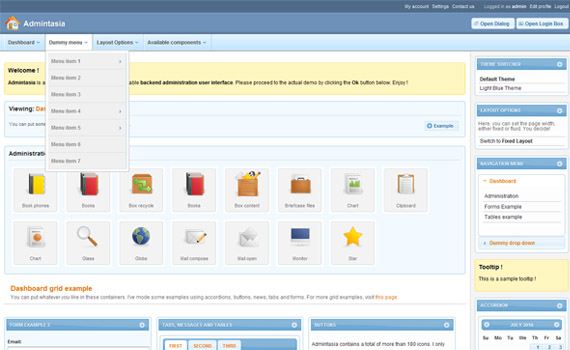
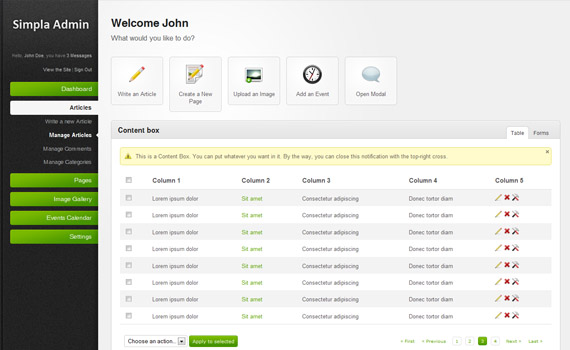



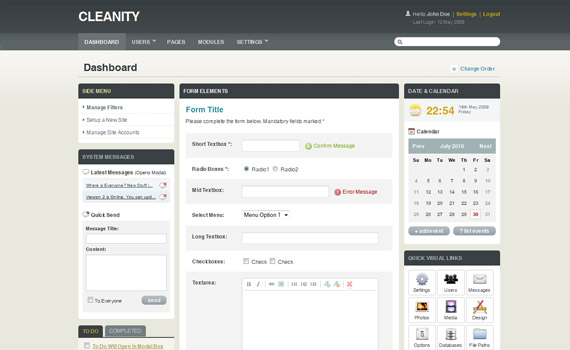
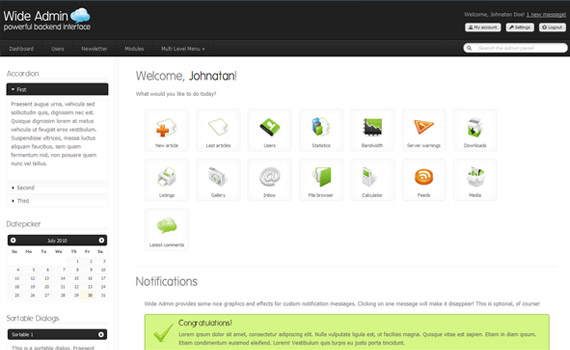


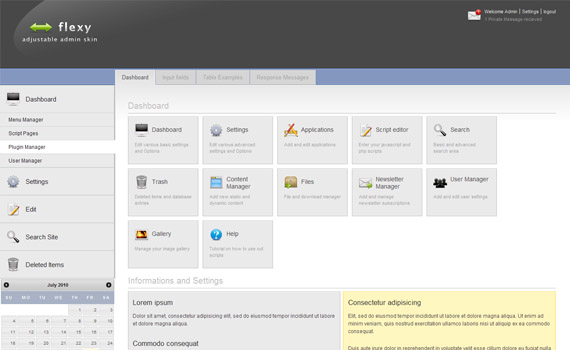

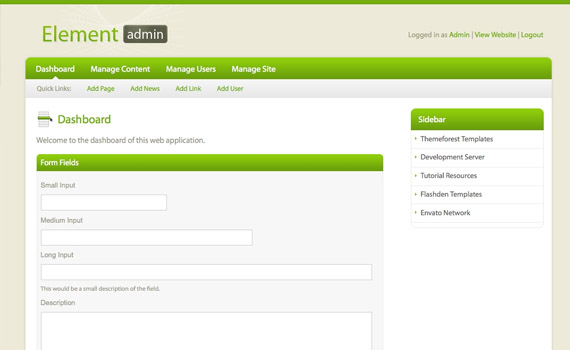






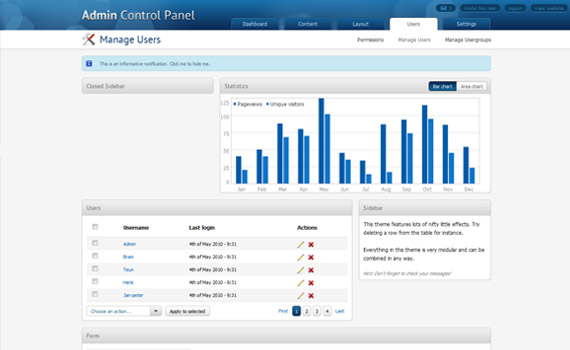













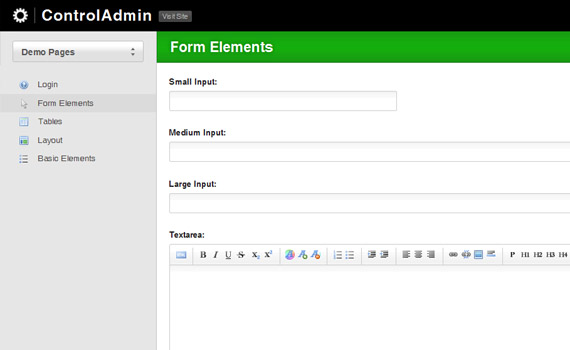










Comments (0)
Post a Comment