1stwebdesigner |
| 5 Tips to Improve Your Home Office Setup Posted: 05 Jun 2011 03:00 AM PDT Your workstation allows you to work freely and think creatively while saying much about your personality in the process. Each setup has its own story and plays an important role in helping a graphic or web designer finish their work successfully.Since we spend a lot of time in front of the computer, it's important to consider your working environment and how it affects both your mood and productivity. While there are countless ways to organize your workspace, and no hard and fast rules for doing so, it is still worthwhile to explore ways to construct your office setup to maximize productivity. Through this article I will present 5 ways to do just that!
Storage boxes like these from Ikea are a simple way to organize your office and clean up clutter. Clean Up ClutterDisorganization and clutter can be a constant battle in your home office if you don't have a system set up to manage it. Clean the desktop of anything you don't use or need anymore. Set up a time each week/month where you clean out your office, too. Creating a proper schedule ensures your desk and overall workspace looks neat only for you but potential clients that may come through. Use the storage features of your desk regularly. Check often to make sure there are no unused papers, files or other items that can make drawers or cabinets needlessly full. A messy look can reflect on your personality and capability – something to not look forward to when you have a deadline looming. Include Sufficient LightingOne of the elements that has a large impact on the overall appearance of your space, but is often overlooked it lighting.
Sources: Establish A Focal PointHaving a focal point that directs your attention can keep you focused on the task. Many home offices don't have one but it's to your benefit to establish one.
Choose the Wall ColorIt may be beneficial to set up your home office and the materials you wish to include in it, then chose a wall color that compliments them as opposed to the other way around. Remember a room can be interesting without the walls screaming of color, so choosing a neutral shade with a touch of color may be to your benefit. It's also hard to grow tired of a neutral color, which means less painting over the long haul. And remember that colors are often more intense than they are on a paint chip so you're best bet is to move down a shade or two on the color card before finalizing.
Here’s a guide on Color Psychology that can help in your decision. Inspire YourselfThis is perhaps the most fun aspect of decorating your home office – inspiring yourself through:
Since a lot of web designers are freelancers who work from home, we have full creative control over what we place in our workspace to keep us on task. Use this category to express your personality and motivate yourself through visual encouragement. Sources: Showcase of WorkstationsThis creative workspace by Joseph Lifrieri clearly makes use of a focal point in his home office workstation. Behind his PC's are posters expressing his personal interests and lend to the overall style of the workstation very well. Ignaty Kikulin uses a creative mix of existing shelving and bought to create his workspace. Although there are trinkets, the space remains clutter free and still gives you a glimpse into the designer's personality. This bare bones, modern workspace allows the designer the comfort and convenience of focusing solely on their work with this minimalist backdrop. The workstation of Matt Regan utilizes task lighting and the materials essential for a designer to get their work accomplished. Through the use of natural lighting, this workstation of designer Brendon Grobler utilizes a key element in maximizing productivity. This slick, modern workstation for designer Jonathan Patterson is another example of a simple layout with a focal point – the Mac. Through the use of posters and stereo speakers, the designer Dean Oakley achieves a personalized space effective for getting work done. Additional ResourcesThere are websites that are designed to show you workstation setups. Check out Workstation Setups and also one of my personal favorites, Deskography. If you find another workstation setup that you would like to share, feel free to leave a comment about the website! ConclusionHere are some tips to take away from this article (and more to consider) in designing your new space:
Your home office has a big impact on your productivity, creativity, and energy levels. Clutter as well as an uninspired space can deter your business goals, so taking these steps to enhance your home office setup can help your feeling of personal success. |
| You are subscribed to email updates from 1stwebdesigner - Graphic and Web Design Blog To stop receiving these emails, you may unsubscribe now. | Email delivery powered by Google |
| Google Inc., 20 West Kinzie, Chicago IL USA 60610 | |




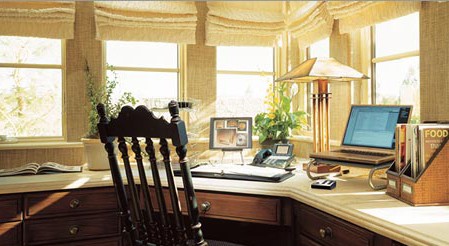

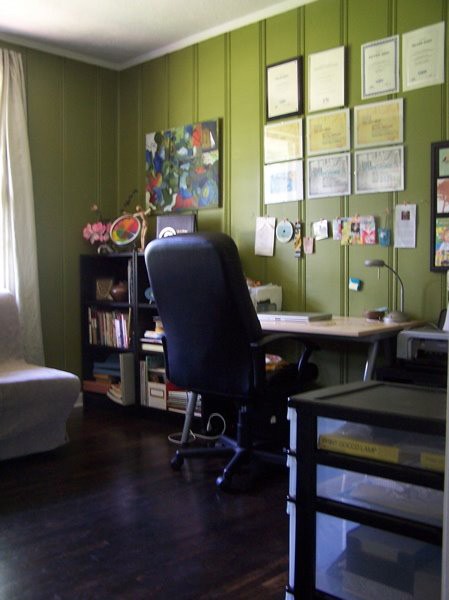

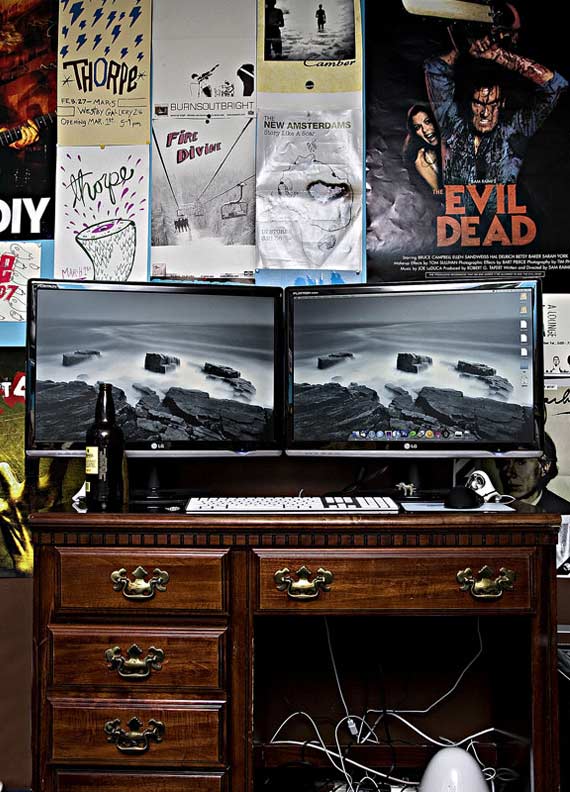
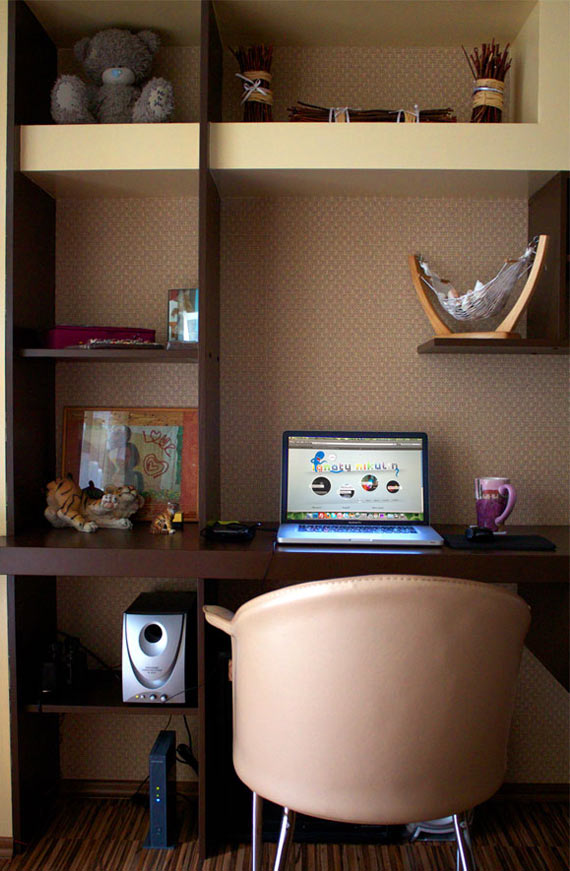





Comments (0)
Post a Comment