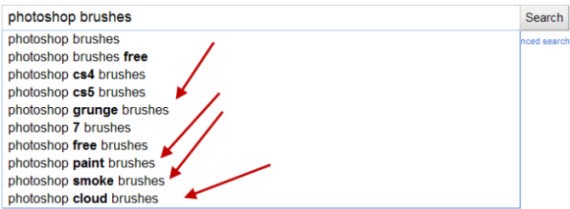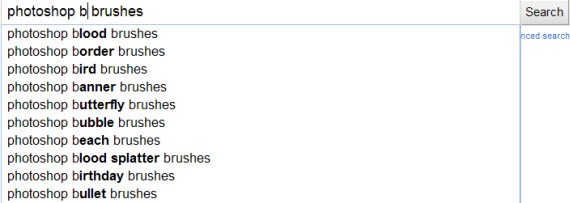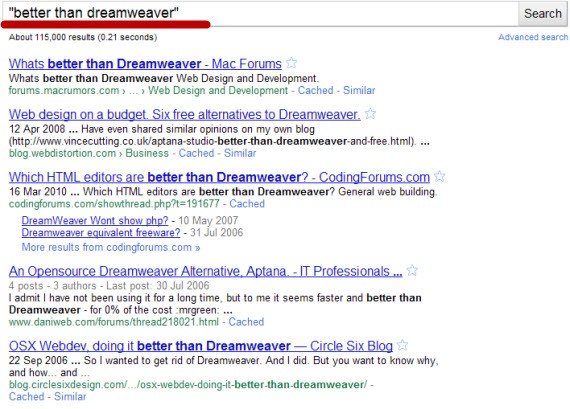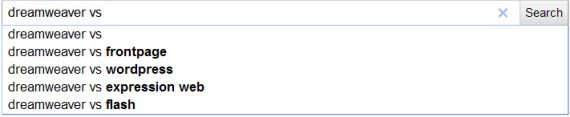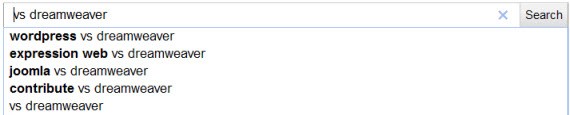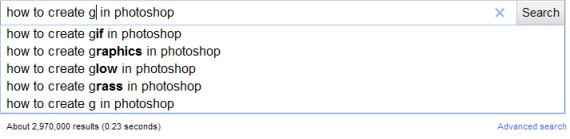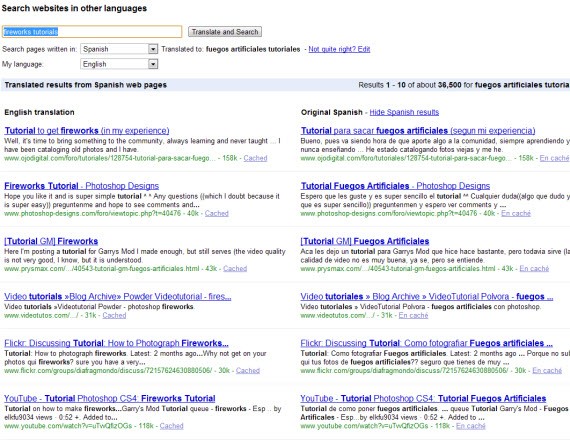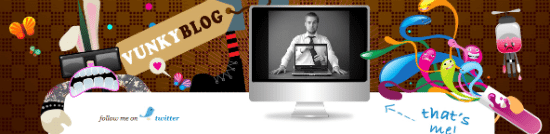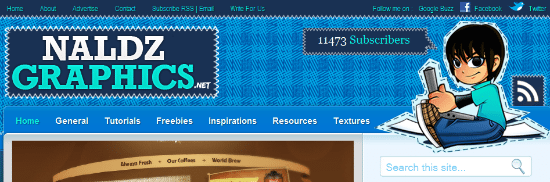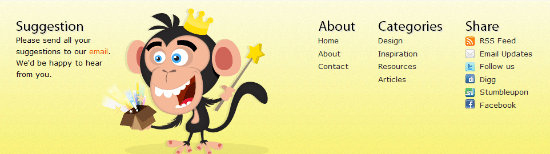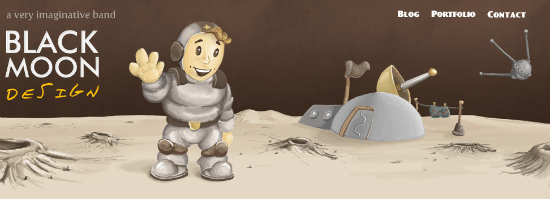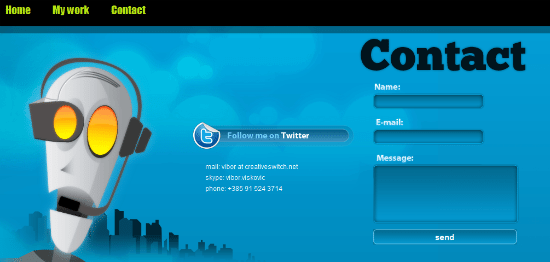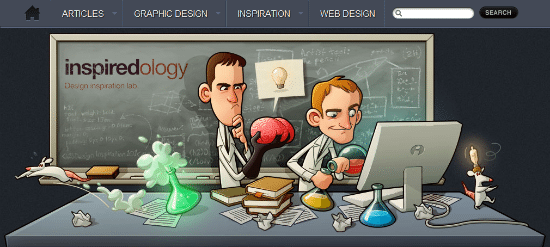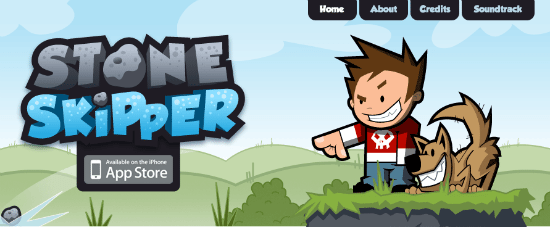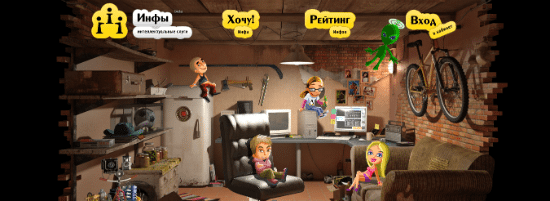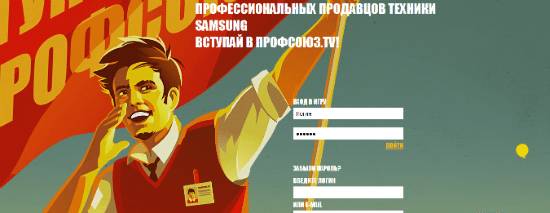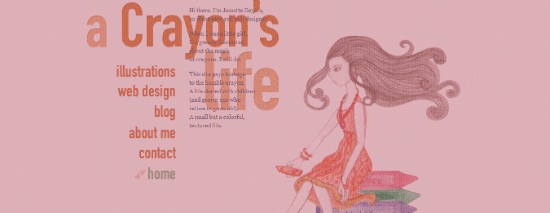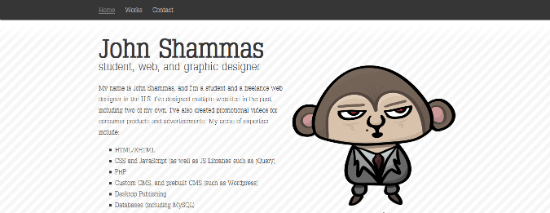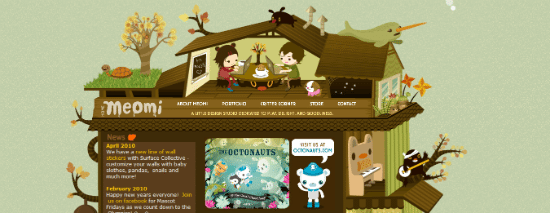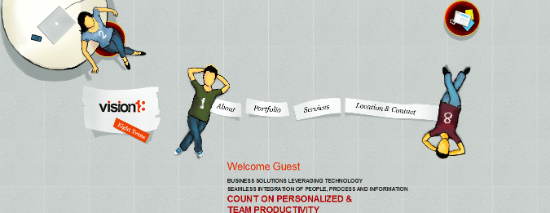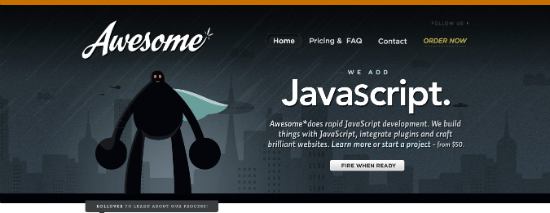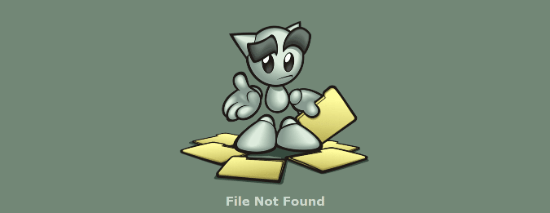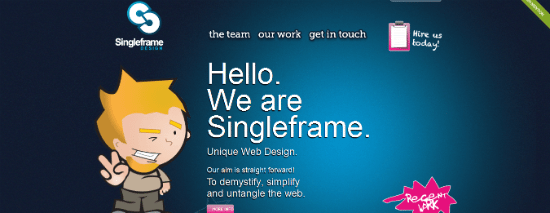1stwebdesigner |
| 5 Advanced Google Tricks to Help You Become a Better Web Designer Posted: 30 Sep 2010 02:00 PM PDT
…and much more! You’ll learn all of this in the text below. I’ll use specific examples to illustrate my points, but that doesn’t mean you can’t use your own examples when you understand the points. So let’s get started, shall we? 1. A Small Google Suggest Trick Can Help You Find What Kind of Photoshop Brushes People Are Searching For…Let’s suppose you’re looking for Photoshop brushes on Google. So you type ‘Photoshop brushes’ in Google and get the usual results. One of the first things you will eventually find is what type of brushes exist. The traditional way people do this is going through multiple sites, seeing what they have to offer and using a lot of trial & error. But what if I told you there’s a better way to find what type of brushes people are actually searching for on Google? That can help you find some popular (and with the wisdom of crowds, popular can mean good) brushes you can use in your designs. How can you do this? With Google Suggested Results. How to do it: Type ‘photoshop brushes’ into Google. Suggested results will appear (depending on whether or not you have Instant turned on, you’ll see 5 or 10 suggested results max. I’ll turn off Instant for now in order to get more suggested results). Position your mouse cursor immediately after ‘photoshop’. Now press space. The following should appear:
That’s cool and everything, but not enough for us. We want more relevant results, we want to see more types of Photoshop brushes!! What about I type some letter…like b:
That’s cool already! You can do this with almost every letter and see what type of Photoshop brushes are people actually searching for. For z, it is “zebra” and “zipper” brushes. For h, it is “hair” and “heart”. You can do this with almost any type of keyword that is broad enough in order to display specific results like these. Keywords like “dreamweaver templates” or “wordpress themes” or “Illustrator patterns”, for example. 2. Using a Web Design Software but Think There’s a Better One Out There? Here’s How to Find Quality AlternativesLet’s say you’re using Dreamweaver and are looking for a more extensive list of alternatives. Sure, you can type ‘Dreamweaver alternatives’ but what about using some creative queries to get more relevant results…like THIS ONE:
The “better than” keyword can help you find alternatives to practically any web design (or any type of) software out there. “Better than Photoshop”? “Better Than Xara”? You name it and the Google index of 1+ trillion pages has it :) Another great way to find alternatives to software is to use the “vs.” trick. Let’s go with our Dreamweaver example and see what people use to compare this software to: or we can go the other way around, put the “vs” behind “dreamweaver” and position the cursor behind the “vs” like this:
We got 2-3 new alternatives! 3. Want to Find Related Keywords to the One You Just Typed? No Worries!If you click on “more search tools” on the left of the Google results and then on “related searches” you should be presented with some amazing options on related keywords you can use to find what you’re looking for. This is especially useful if the topic you’re searching for is new and unknown to you. Let’s say you’re interested in learning more about AJAX. You know PHP and you know Javascript but have no idea in what way is exactly Ajax related to them. So you try and type ‘ajax’ and select ‘related searches’. Here is what you get:
This can give you a good foundation on where to start. You can type ‘ajax php’ and ‘ajax javascript’ to see articles on how these 2 technologies directly relate, then you can look for examples and tutorials, XML and so on. Some of these things are obvious but, the truth is, our memory is often too limited to remember to do all obvious things at once. Related searches can be a good reminder to suggest to you what to search for next. 4. Looking for advanced tutorials? Search by file type
As a rule of thumb, PDF files contain tutorials that are often more extensive and offer more information than ordinary web pages. The downside? There are not that many free PDF tutorials on the web. You can try to use the “filetype:pdf” modifier in Google, however, to search for a specific file type only (in this case PDF) and see if you can get some relevant results. I think that the sheer amount of tutorials hosted on the web nowadays, by quantity is exceeding the amount of information tutorials made in PDF files currently provide. If you want to save time, however, a good idea would be to try and to filter using PDF file type see see some interesting stuff. *another tip: I’ve noticed that often, tutorials are in the format “how to create/make _________ in program-name”. You can use this + the first trick above to find ideas on what tutorials people are searching for. For example:
A little bit of creativity and everything’s possible :) 5. Fireworks Tutorials in Spanish?This is very fun :) You can use Google Translated Search to search sites in Spanish using English. For example:
Isn’t that neat? :) Oh and by the way, it’s not that this is useless, you can actually find a lot of good stuff there. Why? I haven’t checked if this is exactly true, but I know from experience that you I get more quality stuff in other languages. While those people might not have many original tutorials, they take the best English tutorials and translate them into their own language. So you can potentially find a lot of high-quality stuff using Translated Search fast. |
| How to Make a Successful Transition from Employee to Freelancer Posted: 30 Sep 2010 03:00 AM PDT
It sounds so easy: quit your current job, set up a desk in a spare room at home, and start working as a freelancer.
Picture by Blade Multimedia Unfortunately it isn’t as easy when you’re standing there getting ready to take the leap. As we’ve talked about in previous articles there are both good and bad sites to being a freelancers. There are many things that can go wrong, but also a lot of possible benefits if you work hard to succeed. Now let’s have a look at what you can do to make the transition as good for yourself as possible! Read upRead up on freelancing to know what’s ahead of you. We have a lot of freelance tips here at 1stwebdesigner, and you’ll find a lot of other websites out there that have good resources for you. Find different forums to see what others that have walked the path before you have to say. There are many other freelancers all over the world and they many times share a lot of valuable information. Something as easy as searching for freelancing through bigger search engines can give many interesting hits. Local support
Picture by Enrico Nunziati In many countries there has been set up various services to help out new business owners and freelancers. Check out what’s available in your area. For instance in my community there are cheaper office spaces for rent for the first year someones in business, great financial help that can be offered and much more. It’s therefore a good idea to at least check this out before you go into business. There are also several places where local freelancers/business owners have set up different work and support groups that it can be very valuable to become part of. Save up some moneyBy saving up ahead it’ll be a lot easier the first months if you’re having a hard time getting projects in the start. As your monthly bills still have to be paid, not having a steady income can be hard to get used to. If you’re able to save up some money, you will minimize some of all the stress you will be experiencing in the beginning. Starting your freelance career with no money at all can cause you many problems and be very risky. Make an overview of goals
Picture by Sigurd Decroos Set up what your goals are and how to get there. After you’ve been in business for a while it will be easier to see if you are on track. After a month or two you should use these goals and your experiences to set up an overall business plan. Once you have a good plan to start off with it will also be easier to get help both financially and if you’re looking to others to collaborate with. You’ll quickly notice that having a clear plan will always be helpful in several different ways. Registering your companyIn most countries, even if you’re just freelancing you will need to register your business. Check out what is the case for your country to make sure it’s done the legal and correct way from day one. If you fail at this you could be in a lot of trouble. Make the important practical decisions
Picture by Svilen Milev Before your start-up you have to make all the important decisions that will help shape your business. Will it work to set up a workspace at home or should you rent a space? Will you need another phone or internet line? There are many questions like these that you will have to answer. My tip is to sit down one day and imagine a workday as you see it when you start freelancing. Go through it in your mind including when you start, where you’ll be located, what equipment to use, how to do meetings with clients, how to organize lunch breaks + +. This will help you see some things that you will need to consider. Insurance, bank-accounts and suchThis is hand in hand with the previous point. Make sure to have proper insurance, have a business bank account to not get it mixed up with personal stuff and so on. Maybe you should get a post box to have a company address too. Several things need to be taken care of. Make sure to have working equipment and softwareWhen you’ve made decisions on how to work, where to work and so on – it’s time to see if you have what you need. Most people tend to have a lot of what they need already and can avoid any bigger investments in equipment in the beginning. Go through what you have properly and decide if anything has to be repaired or upgraded in order for you to work well from day one. Make a good portfolio
Picture by Jakub Krechowicz One thing that can really make everything easier on you is building a portfolio BEFORE leaving your current job. To get new clients you often need to have a portfolio to show in order for them to see that you know what you’re doing, and get a good idea of what you have to offer. If you have problems building a portfolio you can try to find crowdsourcing projects or contests to attend. It’s without doubt a good tip to work a bit on the side to get a few projects that can be used for later reference. This could also mean that you have to take on some charity work or get less paid. Nevertheless building a portfolio and getting that experience is worth it. LogoGetting a logo is a must! Many designers make their own logos and succeed with it. Check out our logo article for some great tips: Brilliant Tips and Guidelines for Professional Logo Design. That article will tell you what you need to know. No matter if you’re making it yourself or having someone else do it you should focus on having it ready before you start. Printed media
Picture by Martin Simonis Prepping business-cards, brochures, envelopes and letterheads with your logos on can be done ahead to ease the pressure when you’re starting up. Many designers do a lot of this part themselves. Just make sure to have everything ready when you start, so that you can hand out business cards and look professional from the fist potential client that you meet. Website/blogA good website or blog is important from almost any freelancer out there. This is a great way to be available to customers worldwide and you can also include your portfolio online for easier access. Where some designers are pros at web design, others would be better leaving this to others. A good website can mean a lot and this part should not be overlooked. Planning application
Picture by Hilde Vanstraelen Find a planning application that works for you. There are many good ones out there that are completely free. Try out a few different ones. Planning your days properly will definitely pay off the second you start getting more and more to do. Time-tracking and invoicingAs with planning, you need a good system for time-tracking and invoicing. Check out what others use to get some advice, or just dive in and try out a handful of different ones. By using good software you will save a lot of time and confusion later on. Marketing
Picture by Viktors Kozers You will need to have a look at how to market your business and what it will cost you. A lot of the tasks related to making a campaign and various offers you want to give can be done beforehand. Once you get started you will probably have enough on your mind. Think through how you want to get your name out there and attract new customers. This can be advertising on other websites, using local newspapers, calling contacts from your studying days or having a contest on your website. Be creative and spend some time on this part. Do a test-day or weekIf you have some days off you should consider doing a little test run as a freelancer. Use smaller projects you’ve gotten or set up a training case. By working a few days you will be able to see several things that you may not have thought of and do some last-minute adjustments. Network
Picture by Clix You probably have Twitter, Facebook and other types of social media accounts. Try to get connected with other freelancers, potential clients and so on. And tell everyone you’re about to start a new business. If you’re lucky you’ll get some new clients just by mention it + a lot of good advice from your online friends. Do you need any experts to help you out?Many questions will occur here. Do you need someone else to help you take care of accounting and billings? Do you need a company to develop a website or can you do this on your own? This has to be figured out and will also have great impact on your budget. Conclusion
Picture by Eran Becker Once you’ve gone through these steps you’re well prepared. What is required will depend on many different things but it’s highly advisable that you do as much as possible beforehand. Remember that if you find out that you’re not ready yet, waiting for a little while longer can probably be a good idea. If you want to find out more about this topic, make sure to check out our recent article: The signs that you’re ready to start freelancing. Finally we’d love to hear your comments and your own advice on this. Good luck! |
| You are subscribed to email updates from 1stwebdesigner - Graphic and Web Design Blog To stop receiving these emails, you may unsubscribe now. | Email delivery powered by Google |
| Google Inc., 20 West Kinzie, Chicago IL USA 60610 | |